File sharing is very popular. However, the probability that one’s own identity will be revealed is significantly higher than with many other applications via the internet. This is due to the technology underlying file-sharing providers. File-sharing networks also share identity data, which can be used for spying, with thousands of other participants.
The use of a VPN service is a sensible option.
Table of Contents
Tips for torrent and file-sharing:
- Port forwarding helps to achieve faster download speeds when using torrents.
In principle, you can use torrents WITHOUT the corresponding forwarding, but especially with rare files, it is particularly helpful if access to your data is simplified and accelerated by targeted port forwarding.
> The faster you can access your device (upload), the faster you can access others (download).
To do this, you enter the forwarded port of the VPN provider as the access port in the torrent client (file-sharing providers such as uTorrent, etc.). - The “upload” determines the “download speed”.
What most users don’t realise is that filesharing thrives on sharing data with others. So if you don’t make any data available yourself or limit the upload bandwidth, you will also be limited by the system during the “download”. - The best server locations for VPN for file sharing/torrents are The Netherlands, Sweden and Russia.
Most torrent users from Europe gather at these locations, which is why they can be used more quickly. But it is also advantageous for the VPN providers if users use these locations for P2P because due to various legal regulations, server hosting companies are obliged to terminate the contracts with the VPNs if copyright infringements occur. At some point, the VPN service is no longer able to operate a VPN server in a certain country. In the countries mentioned, however, this process is already excludable due to the local legal situation. - The “storage of log files” of VPNs is not a relevant criterion for torrent use.
With the exception that the server and company location used should be in a country in which a search by authorities due to civil law offences is not provided for. (e.g. Netherlands, Sweden, Russia). - Automatic “KillSwitch” is very important for VPN use.
The function that automatically and completely terminates the data traffic of your device, if the VPN connection is interrupted, is very important. Otherwise, your real IP address can be transmitted to hundreds of thousands of other torrent users within seconds after a connection failure.
VPN providers for file-sharing in comparison
This table summarises the best file-sharing VPN services.
| Provider | Description | Download | Upload | Links | |
|---|---|---|---|---|---|
 | Perfect Privacy VPN | Perfect-Privacy VPN Test Report: Maximum Swiss Anonymity and Privacy Perfect-Privacy has been offered for more than 10 years, with special emphasis on secrecy and preservation of the user's identity. Unparalleled high standards are set for security … | 388990 kbps | 400080 kbps | Website Website Review |
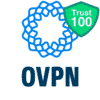 | OVPN | OVPN review 2025: The fastest VPN on the market, no logging policy & support for many streaming services OVPN is a very well-known provider in the industry. With the company location (company: OVPN Integritet AB) in … | 879900 kbps | 898222 kbps | Website Review |
 | Surfshark VPN | Surfshark VPN Test 2025 - No log files, unlimited devices and perfect streaming at a glance. Surfshark VPN is a comparatively young VPN service that was founded in Vilnius, Lithuania, in 2018 and is committed to … | 431444 kbps | 410980 kbps | Website Review |
 | CyberGhost VPN | Cyber Ghost VPN Review (2025). Better streaming abroad, faster servers and new offers. CyberGhost VPN is a Romanian VPN provider that belongs to the KAPE Technologies company. The technical implementation is carried out by the company … | 151230 kbps | 99087 kbps | Website Review |
 | PrivadoVPN | As a streaming and file-sharing fan, I took a look at the Swiss service PrivadoVPN. The service is supposed to be top for torrenting - but is that true? Find out everything in the PrivadoVPN … | 260008 kbps | 251080 kbps | Website Website Review |
 | vpn.ac | VPN.AC is a Romanian VPN service that promises a really acceptable price and VPN servers in the most important countries. VPN.ac Review Update 2025 - Even faster and native Wireguard support now for many VPN routers It … | 401200 kbps | 389760 kbps | Website Review |
 | Trust.Zone | Trust.Zone VPN is a low-cost VPN provider headquartered in Seychelles. The VPN service offers VPN clients for various devices such as Windows, macOS, Android, and iOS but also some Linux distributions. In addition, you can … | 254980 kbps | 249800 kbps | Website Website Review |
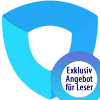 | IvacyVPN | Ivacy VPN Test Ivacy VPN is unknown to many readers in Germany, although the obvious services of this provider are extremely good. The whole thing at a price of fewer than 3 euros per month also … | 102340 kbps | 83997 kbps | Website Review |
 | NordVPN | In our NordVPN review, we go into detail about all the functions of the VPN service and also provide information about the background of the company. NordVPN Test (Update 2025) - No log files, RAM disk … | 361300 kbps | 335444 kbps | Website Review |
Recommended rules of conduct for the use of file-sharing networks
- Even if you are not exchanging copyrighted data, you should protect your identity when using file-sharing services to avoid “unjustified accusations”.
- Always use a VPN provider and NEVER use the internet and especially file-sharing networks with your real IP address.
- Make sure that you use a VPN file-sharing provider that has implemented features like “KillSwitch” and configures this feature so that your file-sharing program can never connect to your real IP address.
- Make sure that your provider is located outside the EU, USA, and Canada and that you also use VPN servers of the provider from countries that do not value copyrights legally higher than your privacy. (Recommended: Sweden, Russia and anything outside the EU).
- Keep in mind that a “good intention” alone is not enough, as data (torrents) can also be deliberately misdescribed to be able to charge you later with copyrighted works via file-sharing networks.
How does file sharing/ torrents work?
Data is started via so-called “torrents”, i.e. small text files that contain information about servers on which parts of the desired file are available. According to this information, the programmes BitTorrent, uTorrent, etc. search for the required file parts on hundreds of connected devices on the internet and begin to load this data in small chunks. Direct connections are established between one’s device and hundreds of other devices. As a file-sharing user, data is loaded and, to the same extent, the already loaded data is made available to other users. In this way, you too become a file-sharing provider. This guarantees that data is not only stored in one place but distributed across thousands of devices on the internet. Every user contributes by making data available and is also a user and downloads data from others.
How can you protect your identity?
The identification feature is, as already described, the IP address that the user uses at the file-sharing provider. This becomes known the moment one’s device establishes a connection to others or sends requests. The IP address leads to the internet provider who transmits the user’s data to the lawyers at the time described. If an anonymous IP address is used, this is no longer possible. Experience also shows that IP addresses from countries that do not allow personal data to be requested because of civil offences are not affected. So if you use an IP address from Sweden, the identity of the user will not be requested.
What should be considered with P2P?
Within a few seconds, requests are sent over the internet to hundreds or thousands of computers, so it is important to make sure that your IP address is never used. Providers have often implemented functions such as “KillSwitch” or under other names. These functions protect one’s own identity if the active VPN connection is lost by completely blocking all data traffic or even the data traffic of individual programmes. This ensures that no communication with one’s own IP address can take place in the event of a brief interruption.
Providers who are subject to German jurisdiction are requested.
The example of the transparency report of the provider CyberGhost VPN shows how many requests from Germany reach the company from Romania. Whether and how often the company then passes on data to German authorities or even lawyers are unknown. However, the risk that companies with a direct connection to Germany can be obligated is high. Therefore, it is advantageous to choose a provider that is not in this sphere of influence, because in the jurisdiction there is no obligation or possibility to store or hand over the personal data of users. Typical countries are Everything outside the EU, USA and Canada.
The term that is often used is: DMCA complaints – requests based on the US Digital Millennium Copyright Act are usually filed by various law firms on behalf of companies such as Paramount, Sony Pictures or others. Here, individual users are accused of having illegally distributed copyrighted material via an assigned IP address. The complaints include information about the torrents, the respective time, the IP addresses used and the ports used. Data storage and log files (log data)
The situation in Germany is not representative!
There are enough providers outside of Germany who do not store any data about the users (i.e. no names, addresses, etc.) and even do not log all accesses at all. VPN services that do not have any customer data could also not pass on any data to third parties. This renunciation of log files is also the best protection for the providers themselves, as they can refer to the local jurisdiction in the event of requests and what you don’t have you can’t pass on.
VPN providers, we recommend for file sharing.
Perfect-Privacy VPN is the specialist when it comes to anonymising your own identity. No other provider offers greater protection against spying. The software protects the devices used extremely effectively and reliably. Port forwarding and also all the security advantages of this premium provider guarantee maximum security. Our TOP recommendation (from € 9,99/month)
NordVPN offers a variety of servers that are also suitable for file sharing and has its headquarters in Panama. As a result, queries are extremely rare and the company has never passed on any user data. (from € 3,49/month)
Use file-sharing networks securely via VPN on your WLAN router!
One way to be secure on the Internet would be to establish a VPN connection directly on your WLAN router and have all connected devices communicate completely securely and anonymously via this VPN connection. This way, all devices are automatically protected without additional configuration or software and this also applies to Apple TV, SmartTV and similar devices.
Don’t get caught torrenting with an inappropriate VPN. Despite bold marketing claims, many VPNs have been shown not to protect your privacy and others are too slow for torrenting and streaming.
The best VPN for P2P and file sharing
Torrenting without a virtual private network is challenging, but there’s a lot of confusing information about the best VPNs for torrenting.
Many so-called “torrent VPNs” reveal the very information they claim to protect, some don’t allow torrenting or P2P, and still, others are so slow you want to give up.
P2P sharing carries risks from unknown files from anonymous sources, so using a VPN for an extra layer of security is wise.
Torrent users use Virtual Private Networks to stay safe and privately online, but not all VPNs are suitable for BitTorrent. Dozens of leading VPNs are best avoided by downloaders.
We have found several problems with VPNs that we have evaluated:
- Many VPNs are too slow for torrent users and result in slow torrent downloads.
- Some do not provide sufficient leak protection to ensure that identifying information is not shared with copyright trolls and other third parties. This means your real IP address could be exposed to prying eyes.
- Many VPNs log the activities of their users, despite marketing claims to the contrary. This means that information can be traced back to specific internet users (we assessed the logging policies of 123 different VPNs as part of our research).
- Some popular VPNs have policies that don’t allow torrenting & P2P.
TIP: If you’re looking for a free VPN for torrenting, here’s why we don’t recommend it and why free VPNs are almost always a bad choice for torrent users.
We’ll go into detail about the 10 recommended VPNs, but here’s a quick summary of what we found.
Methodology for evaluating VPNs for torrenting
As part of our research, we subject VPNs to a variety of tests and analyses. To find out the best VPN for torrenting, we have to decide on the criteria by which we judge them. Torrent and P2P file-sharers primarily want more privacy on the internet, no data caps and fast download speeds. Based on this, we will use the following criteria to evaluate each VPN.
Security – Encryption ensures that third parties cannot spy on the VPN user’s activities. Specifically, encryption helps keep internet providers off your back. A VPN kill switch and DNS leak protection are a must to ensure that no identifying data leaves your desktop or mobile device.
Logging policy – A P2P VPN service must be no-log, meaning that it does not record and store information about your activities. IP addresses are also not logged. Ideally, the provider does not collect any information and therefore cannot be hacked or forced to reveal information about customers. Read more about the logging policies of individual VPNs here.
Bandwidth limit – Some VPNs have data caps or bandwidth limits that throttle or stop downloads up to a certain limit. We want to avoid these as torrents often require a lot of data. Speed – The torrent VPNs we recommend all perform above average in our speed tests.
Shared IPs – We prefer VPNs that use shared IP addresses for torrenting. This means you share an IP address with dozens, maybe even hundreds of other people. Shared IPs add an important layer of anonymity that makes it harder to trace activity back to you.
NAT firewalls
Many VPN services have built-in NAT firewalls that block connections from peers on P2P networks as well as other unwanted connections. This can prevent torrents that rely on P2P networks from working properly.
Depending on your VPN software, you may be able to disable the NAT firewall somewhere in the settings. If not, you will need to use port forwarding. This is usually a manual procedure where the VPN provider designates a specific port to be used for P2P traffic. Users must configure their BitTorrent client to use this port. If the port is not listed on the VPN provider’s website, the user must contact customer support and ask for it.
The importance of kill switches
A VPN kill switch stops all internet traffic if the VPN unexpectedly drops the connection for any reason. This prevents your real IP address and torrent traffic from leaking into your ISP’s unencrypted network, which could expose your activities to your ISP, copyright trolls and hackers. For this reason, it is imperative to either bind your IP (see below) and/or use a kill switch.
The best VPNs for torrenting that we recommend all have a kill switch in their desktop versions, but they may not be enabled by default. Make sure you enable it in the settings. Mobile VPN apps for Android and iOS are much less likely to have kill switches.
Keep in mind that not all kill switches are the same. A simple disconnect is relatively easy to schedule, but the kill switch may not be equipped to handle other types of network disconnects, crashes and configuration changes. You can read more about leaks that occur in these scenarios in our VPN leak test analysis, which we’ll expand to include more VPNs over time. The two types of leaks that are most relevant to torrent users are IP addresses and IP traffic leaks.
Bind your IP
IP binding is a valuable precaution if you want to ensure that all torrent downloads take place over the P2P VPN. Binding your torrent client to an IP address restricts downloads to a specific IP address. This means that you can set the client to only download torrents while connected to a specific P2P VPN server. If you lose or disconnect from the VPN, downloads will stop, adding a kill switch to your VPN without affecting other apps and services. This prevents any torrent traffic from leaking to your real IP address.
Check the settings of your torrent manager software to see if it supports IP binding. uTorrent has this capability on Windows, and Azureus Vuze can do this on both Mac and Windows.
Avoid malware
Torrent websites and torrents themselves are havens for malware. Because torrents are uploaded by the community, they are often not scanned for viruses and malware. In one case in early 2018, 400,000 users were affected by a malware outbreak caused by a Russian torrent client. Every time you download a torrent, it’s a good idea to scan it with good, up-to-date antivirus software. If the website you downloaded from has a comments section, other users may have already posted about possible threats. This is especially true for software and video games that contain a lot of files, which makes it easier to hide malicious files.
Check out our reviews to find the antivirus that suits you best.
Port forwarding
Port forwarding is a controversial topic among torrent users. Some say it improves their download speed by allowing their torrent client to connect to more peers.
Others argue that it is unnecessary and, when using a torrent VPN service, only serves to make torrenting more difficult and even compromise users’ privacy. This is because other users who share the same VPN IP address will all be restricted to the same ports, except for the one who chooses to port forward. This can make it easier to trace P2P activity back to an individual user.
Most commercial VPN clients do not support port forwarding and will work without it. For those that do, you enter the forwarded port in the settings of your torrent client. Port forwarding in a VPN does not require port forwarding in your router. You may need to disable NAT-PMP and/or uPNP mapping in the torrent client.
Beste VPN für Torrenting: FAQs
What are the legal issues with torrenting?
Torrents have become synonymous with copyright abuse and piracy, but the underlying technology is not illegal in itself. There are perfectly legal file-sharing and torrent sites that are used regularly, such as SXSW and media that falls under the public domain.
If you visit ThePirateBay, uTorrent, RARBG, Putlocker, Zooqle, 1337X or KickassTorrents, what you download from these torrent sites is probably not legal. Government authorities can fine you if you commit a civil offence, while ISPs and copyright holders threaten and in some cases enforce legal action. While it’s unlikely that a record company will take someone to court, they can seek damages through settlements.
Here is a brief overview of the laws on torrenting in different countries:
United States
Downloading copyrighted material is illegal in the United States. ISPs often have a three-strike rule when they catch users illegally downloading torrents. Non-copyrighted material can be downloaded perfectly legally.
According to the Recording Industry Association of America (RIAA) website, making unauthorised copies of recorded music can lead to a civil lawsuit. You could even end up in jail for up to five years and be fined up to $250,000.
Copyright owners often act through copyright trolls who record IP addresses of torrent users and send settlement letters asking for compensation. These companies have the right to sue on behalf of the copyright owner, but since an IP address is not legally an identity in the US, the best option for recipients is to ignore it.
Canada
The Copyright Modernization Act, passed in January 2014, requires ISPs to send notices to copyright infringers on their networks. Recipients’ identities are stored on ISPs’ servers for six months. Copyright owners cannot sue for damages of more than $5,000 if the copy is used for non-commercial purposes, which in most cases is simply not worth the time or effort.
The notification system is more educational than legal, but ISPs can still punish torrent users by throttling bandwidth.
United Kingdom
Major ISPs are required by law to notify subscribers if the British Phonographic Industry catches them downloading torrents, in the form of a cease and desist order. ISPs reserve the right to throttle bandwidth and block users. However, ISPs with less than 400,000 subscribers are not covered by this law.
Copyright holders have the right to sue uploaders and downloaders for damages, even if there was no financial gain involved.
Major ISPs block popular torrent trackers like ThePirateBay in the UK, but these can still be accessed via a VPN service.
Australia
Piracy is a crime in Australia, but there is little prosecution. It is not entirely unheard of for a copyright owner to successfully sue ISPs for the identities of torrent users, from whom they can then seek remuneration, using a practice called “speculative invoicing”, but it is rare.
A “three strikes” rule where ISPs would notify torrent users on behalf of copyright holders was scrapped earlier this year due to disputes over implementation costs.
ISPs have blocked some torrent trackers and other sites with infringing content under court orders, such as The Pirate Bay. In 2016, a federal court in Australia ordered ISPs to block BitTorrent tracker sites such as ThePirateBay, Torrentz, TorrentHound, IsoHunt and SolarMovie. These can still be used with one of the VPN providers listed above.
At the end of 2018, Parliament passed an amendment to the Copyright Act. This amendment allows ISPs to censor proxy servers and mirror sites – duplicates of torrent trackers set up after the original site has been blocked – without having to go back to court for each injunction. Similarly, Google and other search engines must demote or remove links to infringing sites, including their proxies and mirrors.
The Netherlands
We add a section on the Netherlands because there is a big misconception that pirating copyrighted material is legal there. Since 2014, it is no longer. It is considered a civil offence and not a criminal offence, so you are not wanted by law enforcement, but you can be fined.
However, the law says that fines should not be artificially high, so the damages that copyright holders can claim are capped. In early 2018, the Dutch data protection authority Autoriteit Persoonsgegevens (AP) permitted Dutch Filmworks to collect the IP addresses of people who illegally download content. The company can issue fines to users and has opted for a fee of 150 euros per film.
India
Online piracy laws are a bit fuzzy in India. A series of news reports in 2016 suggested that even viewing certain websites or torrent files (not the copyrighted content itself) was enough to punish netizens with heavy fines and jail time. However, this is not true; the rumour arose from a poorly-worded warning by Indian ISPs that appeared when users tried to access blocked sites.
Piracy is illegal in India, as it is everywhere, and could lead to fines or jail time, but the focus of enforcement seems to be on redistribution, such as pirating and selling pirated content, rather than personal consumption.
Related: Best VPN for India
Continue reading Is torrenting safe?
VPNTESTER does not condone or encourage piracy. Please stick to legal torrents.
Are free VPNs good for torrenting?
Using a free VPN for an anonymous torrent is generally not a good idea. Because of the large amount of bandwidth required, many free VPN services prohibit P2P activity. Others are insecure and many have a data volume limit. About free services, it is often said that if you don’t buy the product, you are the product. This is especially true since a VPN is not just software, but an ongoing service that requires ongoing resources and maintenance.
The free offers from TunnelBear, Windscribe and Hide.Me are a little more serious, but they have speed or data capacity limitations, which is not ideal for torrents. TunnelBear and VPNGate, a community-led VPN project, explicitly ban P2P file sharing.
We’ve also passed over a few paid VPN providers. PureVPN, Surfshark, HideMyAss, Overplay and Hotspot Shield didn’t make the list because of their logging policies. IronSocket and BolehVPN were excluded due to performance issues.
Other so-called free VPNs for torrents may worsen rather than improve your privacy. Some of them log your actions, inject cookies into your web browser for tracking, insert ads on web pages, or even carry malware.
Hola
Some unscrupulous free VPN providers might extract personal data and sell it to third parties. One such prominent case was Hola, a free VPN provider based in Israel. Hola was caught selling its users’ bandwidth and was criticised for being opaque about how each Hola user became a node on the network instead of hosting town dedicated VPN servers.
VPNGate
VPNGate is a fantastic academic initiative from Japan that aims to make the internet uncensored for people living under repressive regimes that restrict free speech. It uses a network of volunteer nodes around the world as a relay. However, it discourages P2P file-sharing activities that would hijack the network and store logs for up to three months to prevent abuse and criminal misconduct.
IronSocket
IronSocket does not keep logs, but the majority of its servers explicitly prohibit P2P activity. These non-P2P servers block all P2P connections. Even if IronSocket doesn’t keep logs, that means it’s monitoring your activity at some level.
Read our full review of IronSocket.
How do VPNs protect your privacy when torrenting?
A VPN protects your privacy when torrenting in two important ways.
First, it prevents your ISP and everyone else on your local and ISP network from seeing that you are torrenting. Because all the files you download and upload via BitTorrent are encrypted as they pass through your ISP’s server networks, their contents cannot be identified. It would take an enormous amount of time and resources for an ISP to even attempt to crack the encryption that your VPN service uses.
Secondly, a VPN prevents other users who download and/or upload the same files as you from seeing your IP address. BitTorrent is a P2P or peer-to-peer protocol. This means that everyone using the same torrent file is connected in what is called a “swarm”. Any device connected to the swarm can see all the other IP addresses of all the other devices in the swarm. Many BitTorrent clients even allow you to see a list of the other devices you are connected to when leeching or seeding files on the network.
Without a VPN, your real IP address can be used to identify your approximate location and internet provider. This allows copyright trolls to track down torrent users and send them threatening takedown letters (see our guide to torrenting safety and the law for how to respond).
A VPN masks your IP address so that other devices in the swarm only see the IP address of the P2P VPN server. The best VPNs for torrenting typically use shared IP addresses, which means that dozens or even hundreds of users are assigned the same IP address. This large pool of users makes it nearly impossible to trace torrenting activity back to a single person. Also, if you use one of the no-log VPNs on this list, the VPN provider has no user’s information to share with third parties upon request.
Masking your IP address also protects you from hackers who would use it as a backdoor into your system to find out personal information about you or even harass you at home. Your IP address is like your home address, but for your computer. Someone who knows it can find out where you are.
Why should you hide your IP address when torrenting?
Torrenting is often associated with piracy, and piracy is theft. Also, torrenting exposes you to files from unknown sources, so it is usually desirable to protect your identity. We strongly recommend that you only torrent content that you are legally allowed to access, to avoid landing yourself in hot water. If someone gets caught, it probably won’t be the police or the copyright holder who comes knocking.
Copyright owners are often big media companies that outsource piracy litigation to shady law firms called “copyright trolls”. Copyright trolls monitor popular torrents for the unique IP addresses of devices that connect to the swarm to upload or download files. They then match these IP addresses with the Internet Service Providers that assigned them to customers. The copyright troll goes through the ISP to send each torrent user a settlement letter or copyright infringement notice. The settlement letters demand money and threaten legal action if the users do not pay.
As you can imagine, hiding your IP address is popular with BitTorrent users. All VPNs mask your real IP address with that of the VPN server. Unfortunately, not all of them do a very good job. Most VPNs do not protect against certain types of leaks that can make your real IP address visible to third parties. These include DNS leaks, IPv6 leaks and WebRTC leaks.
DNS leaks occur when a DNS request is sent outside the encrypted VPN tunnel and reveals the IPv4 address. All VPNs we recommend protect against these types of leaks.
IPv6 leaks occur when IPv4 traffic goes through the tunnel but IPv6 traffic does not. This is often the case with Windows 10 PCs. Some VPNs protect against this, but it is advisable to simply disable IPv6 if you suffer from this leak.
WebRTC is a communication protocol for voice and video chat apps that run in your browser, like Skype for Chrome. Even if you have a VPN enabled, a WebRTC request can reveal your real IP address. Very few VPNs protect against WebRTC leaks, but you can alternatively disable WebRTC in your browser.
The best VPN apps protect against all these leaks in all situations. ExpressVPN and NordVPN are particularly leak-proof thanks to a combination of kill switches and leak protection measures. Even if your connection is somehow interrupted, no identifiable traffic escapes the tunnel.
It’s also important to choose a VPN that doesn’t store logs. Many VPNs claim to be log-free, but this claim often only refers to recording the traffic of your online activities. Many supposedly “log-free” VPNs still record users’ IP addresses, which is an absolute no-no for torrent users and anyone else who cares about their privacy. None of the VPNs in our list store traffic logs or IP addresses.
Did you know? After years of decline, BitTorrent use has increased again.
Most VPNs allow torrenting. Hiding P2P file sharing is a popular reason to buy VPNs, after all. At the very least, the VPN you choose should also have a kill switch and never store your IP address or keep traffic logs. The table below shows which VPNs meet these three criteria.
Even if your VPN provider allows torrenting, they may prefer that you use certain servers or locations if you do. Check with your provider’s website or customer service to find out which servers are suitable for torrenting.
Can using a VPN increase the speed of torrenting?
If your ISP is throttling BitTorrent traffic, a VPN can improve torrent download speeds. VPN encryption prevents your ISP from seeing what you are torpedoing, so they cannot discriminate against certain types of Internet traffic.
Otherwise, the VPN either does not affect torrent speeds or reduces speeds depending on the difference in bandwidth between the VPN and your internet connection.
What is a P2P VPN?
A peer-to-peer (P2P) VPN is any VPN that can hide your torrenting activity. The best P2P VPNs don’t keep logs, have kill switches, use strong encryption and offer high speeds for fast downloads. All the VPNs we recommend work well as P2P VPNs.
Best VPN for torrenting for beginners?
All of our recommended VPNs are easy to use and shouldn’t be a problem for beginners. I would recommend choosing a VPN that has a money-back guarantee and 24/7 live chat support. The support staff can quickly help you solve any problems you might have setting up and running the VPN. If you don’t like it, claim the warranty and try another one.
Best VPN for torrenting on Android?
All of our recommended VPNs have Android apps, but not all of them have a kill switch feature on Android. ExpressVPN and NordVPN can both be set to block all internet traffic when the VPN is not connected.
Which country VPN is the best for torrenting?
Some VPNs direct torrent users to servers in specific countries. You’ll often find torrenting servers in the Netherlands and Canada, among others.
Ultimately, though, it shouldn’t matter which country you connect to for torrenting. If your VPN is secure and doesn’t store identifying logs, then you should be able to torrent in any country while connected to a VPN.
What is a torrent tracker?
Simply put, a torrent tracker is what helps you find and download torrents from peers on the BitTorrent network. BitTorrent often stores portions of files on different users’ computers. If you want to download a file, the tracker will find all the parts on other users’ machines and help you reassemble a complete file.
Many large trackers also function as BitTorrent search engines.