VILFO VPN-Router
339Positiv
- Fastest VPN router on the market with OpenVPN (500mBit/s+) and Wireguard (1GBit/s+) support
- Easy setup and also individual devices can be routed accordingly WITH or WITHOUT VPN
- Swedish manufacturer offers exceptionally good chat support
- Durable router with special performance and features.
- Use up to 10 connections at the same time and quickly distribute them to devices. In addition, various rules for controlling the devices, their use and special security functions.
Negativ
- VILFO without subscription means that you can only use one VPN connection at a time!
- 3 LAN ports are available, which may be too few for some users.
VILFO is the fastest VPN home router we have ever tested and managed up to 400 MBit/s data throughput with the highest OpenVPN encryption. However, the price of just under 300 euros is hardly comparable with other routers, as they simply cannot achieve these speeds. You can only find comparable routers in the business sector and there you have to invest up to the price of a new car to get something similar.
Table of Contents
Vilfo Router – Maximum VPN speed in the home network
Connecting routers with a VPN service is more than just a trend. We could already count more than 100,000 of our readers who register such a combination at home and for the protection of the whole family or even in the hotel/guest environment. This means that the solutions we present
solutions we present are not only simple and practical but also easy to use.
The current BETA version of VILFO is already able to establish connections via OpenVPN (TCP and UDP) as well as via the Native Standard Wireguard protocol. VPN providers that support this can be found in our own Native Wireguard provider list. This means that speeds of up to 1GBit/s can now be realised via the VPN router, making it ideal for very high-performance Internet access without any restrictions.
VPN Router from Sweden
The router was originally developed to extend the VPN service OVPN.se (test report) so that users could gain direct access to it with a router. However, users quickly demanded that this router should also be available for other VPN services. This then led to independent product development. But the operators of the VPN service “OVPN” are still jointly responsible for this. The provider is also known as an excellent technical provider as a service, and the professionalism is also reflected in the development of the router and the own software on it.
Made to be simple and fast in the home network
The Swedish developers of this router have had home users in mind from the beginning and their increasing bandwidth needs in the future. The router was developed solely to connect VPN services directly to the home network. This is also noticeable in the Wifi range because that is not the real strength of this device.
On the other hand, you can achieve up to 400 MBit/s via OpenVPN with 256-bit encryption. And at a price that won’t remind you of a new car. (New cars metaphorically because the next fastest router for 400+ MBit/s with OpenVPN costs about the same as a new Renault Twingo, i.e. around 11,000 euros without VAT and an optional but obligatory update package).
| Product Name | Vilfo |
| Model Vendor-ID | Vilfo |
| Model Year | 2018 |
| Product Link | /link/vilfo |
| Specifications Link | /link/vilfo/ |
| Affiliate Link Text | Webshop des Herstellers |
| Affiliate Link | /link/vilfo/ |
| Shop Link | /link/vilfo/ |
| Price | 339 |
| Router Group | Wifi/LAN |
| Manufactor | Vilfo |
| Production | Sweden |
| Customer Care | EMail, Live-Chat, Tickets, Website FAQ |
| Language of Customer Care | Englisch, Swedisch |
| Website | https://vilfo.com |
| FIRMWARE | OpenWRT |
| Flashable | ✘ |
| Extendable | ✘ |
| Appstore | ✘ |
| Administration | Web-Interface, SSH, App, Browser Plugins |
| Modus | Router |
| Management | UPnP, DLNA, DHCP, SNMP, DDNS |
| LED Indicator | LAN, WAN, WI-FI, Others |
| Flash | 128 |
| RAM | 64 |
| Processor | 1400 |
| Pocessor Core | Octa-Core |
| Ports | USB 2.0, USB 3.0, HDMI |
| Number USB Ports | ⚊ |
| AC Input | 110V~240V |
| Consumption / Watt | 11 |
| Antenna ( Extern ) | 2 |
| Antenna ( Internal ) | ⚊ |
| Weight | ⚊ |
| Width | ⚊ |
| Lenght | ⚊ |
| High | ⚊ |
| WAN Connection | Ethernet, PPPoE |
| WAN type | Single |
| IP Support | IPv4, IPv6 |
| DNS Support | Standard |
| Firewall (NAT) | Portforwarding, DMZ |
| DDNS Support | ✘ |
| DNS-Proxy | ✘ |
| Wi-Fi Technology | 802.11a, 802.11b, 802.11c, 802.11e, 802.11f, 802.11n, 802.11ac |
| Wifi Segment | N600, AC750 |
| Operating Frequency | 2.4GHz, 5GHz |
| WI-Fi max speed | 866 |
| Extendable Wifi | Repeater, AccessPoints, Powerline |
| Encryption Wifi | No Encyption, WPA-PSK, WPA2-PSK |
| Wifi Guest Network | ✔ |
| Wifi Captive Portal | ✘ |
| Average Wifi Range | 100 |
| Network Ports | LAN, WAN |
| LAN Ports | 4 |
| LAN max Speed | 1 GBit/s |
| VPN Client | OpenVPN, Wireguard |
| VPN Server | OpenVPN |
| KillSwitch | ✔ |
| Automatic reconnect | ✔ |
| Multiple Client Connections | ✔ |
| Max Connectons | 10 |
| Services Preconfigured | ✔ |
| VPN Statistics | ✔ |
| TOR/Onion Connection | ✘ |
| VPN-Bypass | Webseite, IP-adress, Ports, Device |
| VPN-Client Control | Browser, Application, Browser-Extension, API-Access |
| VPN-Client Notifications | Push, EMail |
| PPTP | ⚊ |
| OpenVPN | 510000 |
| L2TP | ⚊ |
| Shadowsocks | ⚊ |
| Wireguard | ⚊ |
| IPsec | ⚊ |
| SSH | ⚊ |
| Media Server | Traffic Statistics, Adaptive QoS, Download App, Virusfilter |
Speed test with the VILFO router

Test environment: VILFO router connected with OpenVPN V2.5 to a VPN server located in the same city as the VILFO router. The shortest possible route between “VILFO router > Internet provider > VPN server > test server” was used. The connection PC to the VILFO was established via WIFI using an ASUS RT-AC3200 router connected to the VILFO in AccessPoint mode. The cables VILFO to Internet router + ASUS Wifi router to VILFO were tested in advance for faults and comply with the Cat7a ISO 11801 guidelines.
In our test, VILFO routers achieve up to 660 MBit/s of data transmission
over a maximum encrypted OpenVPN connection. This makes the router faster than any other OpenVPN client router on the market, but unfortunately, some requirements are still important. The router handles Wifi and cable connections exactly according to the official standards, but most other routers have somewhat modified versions in use here. For users, this means that they should pay special attention to WIFI and cable connections if the maximum speeds are not reached.
Of course, the transmission speeds also depend on the VPN server used and its location. We therefore only test within the same city (router location + server location in the same city) and also use VPN providers with the correspondingly good hardware equipment. OpenVPN V2.5 as a protocol also requires a lot of resources on the servers and not every VPN provider is therefore able to achieve such speeds via this protocol.
Wireguard is available immediately
With the introduction of the Wireguard protocol on the VILFO routers (planned for EoY 2021), there will also be a significant boost in achievable speeds. In our tests so far (which cannot be reproduced with a live system), the VILFO router hardware achieved more than 1GBit/s transmission speed. This is due to the very fast hardware of the router on the one hand, but also because the VPN servers are significantly faster with Wireguard.
Many VPN providers also use this newer and lighter VPN protocol, which uses significantly fewer resources on the clients and also servers. This has made faster transmission speeds possible and also considerably simplified the compatibility of different devices. This is why not only router manufacturers but practically all major VPN providers are already using this technology (NordVPN, ExpressVPN, Surfshark, OVPN, CyberGhost and many more). However, it is important to note that VILFO routers use the native standard (i.e. the original) and not all VPN providers use exactly these versions.
Important notes on the speed with VILFO
There are two typical causes of errors that occur with many users complaining about slow speeds. These concern cable connections as well as Wifi transmission speeds. In either case, we recommend using very good network cables for all connections to and from the VILFO router. Just because they do not cause problems with other routers does not mean that VILFO cannot have problems here. But if you take these points into account, you can achieve values of 500,000+ kbps with an OpenVPN + VPN server that is close to your location.
We also tested the VILFO router with Wireguard and achieved 1Gbps data transfer performance with it. However, keep in mind that in practice the Internet usually does not provide such speeds, but it is still recommended to use Wireguard as it greatly increases the chances of a faster connection as well as puts much less strain on the connected VPN servers.
- The WLAN network of the VILFO router is not very strong and you can therefore reach the maximum speeds via Wifi ONLY if you use another AccessPoint router on it as a Wifi access device. (We had an ASUS RT-AC3200 connected to our VILFO as a Wifi AccessPoint to do this test.
- Cable connections usually achieve faster connections, but it’s important to note that the VILFO’s cable pinout is standard. This means that cables that use poor internal wiring or where individual pins (cables) are not wired well can also lead to slower transmission performance. Therefore, it is usually important to purchase a new Cat7 cable with very good wiring between the VILFO and the Internet router as well as between the VILFO and the PC.
Videos und guides
Setting up the Vilfo Router (First Steps)

How much does the VILFO router cost?
The router is actually somewhat outside of any >competition when it comes to enabling maximum data throughput even via VPN. While the strongest ASUS routers manage a maximum of 100 MBit/s, the VILFO router reaches a measured 400 MBit/s via an OpenVPN connection with 256-bit encryption. This is therefore beyond any competition, as comparable speeds in the range for home users then no longer occur. Users who need this or more will then have to switch to the professional sector and expect a router to be worth the price of a new small car.
Different price models for VILFO routers
VILFO routers are available in different tariffs, these are divided into PRIVATE and SUBSIDIARY use cases.
Tariffs for private individuals
The VILFO router costs 339 euros including VAT and two different firmware update tariffs are charged annually: Home Pro for 99 euros per year and Home for 59 euros per year. The Home Pro variant not only allows up to 10 VPN tunnels to be used in parallel but also has unlimited group and VLAN as well as QoS functions.
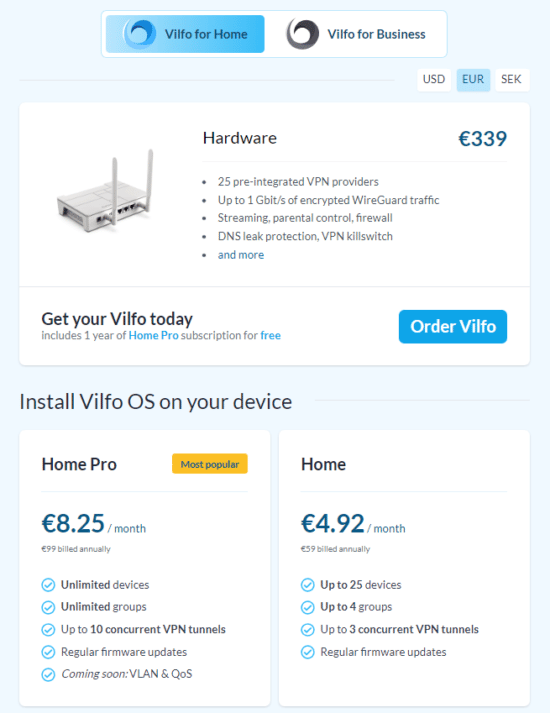
IMPORTANT: You can continue to use the VILFO router WITHOUT a subscription, and the basic functions can still be used!
Tariff for companies
Companies pay an annual fee that already includes the purchase of hardware. There is the Business Pro tariff of 499 euros per year and the Business tariff of 249 euros per year. The functions differ relatively clearly. In addition to malware detection for the network, the Business Pro variant also includes central administration for several VILFO routers as well as VLAN and QoS functions.
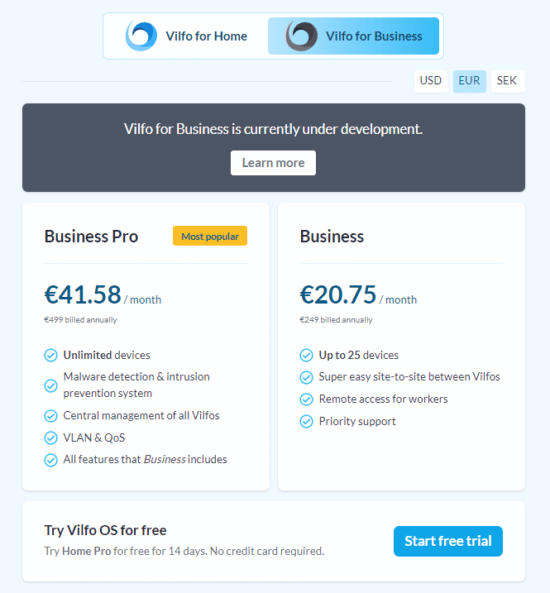
The hardware of the VILFO router will soon be interchangeable with hardware from other manufacturers. This means that you will soon be able to use the VILFO router firmware on other hardware. Most users will be able to get by with the firmware tariff package of 59 euros per year (Home). According to the manufacturer, this amount will be used to provide updates and additional functions in the future. Existing VILFO users are not affected by this and will also continue to receive the updates of the “Home Pro tariff package”.
You can also use VILFO without a subscription!
However, this means that you do not receive updates that expand the product and you can only connect a group of up to 25 devices with a VPN. However, there are no restrictions on the speed.
The VILFO router costs 339 euros
Save VAT/tax by specifying a VAT number.
Since the router comes from Sweden, 25% VAT must be charged within the EU. However, we received a tip from a reader to enter a VAT number such as “DE811205325” in the VAT field and thus simply save the 25% tax. We did not want to keep this knowledge to ourselves!
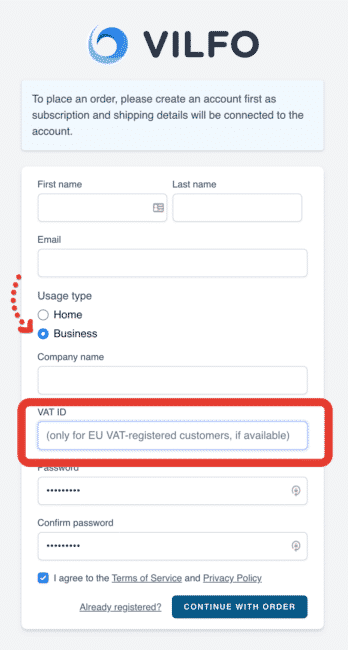
Vilfo routers can ONLY be bought in the Vilfo online shop directly from Sweden.
These routers are not available in other online shops or shops!
This means that the router can cost up to 400 euros for most users who have the device sent to them within the EU. In addition, you also have to reckon with ongoing costs for the use of the firmware via the router’s update service of at least 59 euros per year. Of course, this is a lot of money compared to other Wifi routers, but one should only make this direct comparison to a limited extent. As far as the speed of data transmission is concerned, VILFO is outside the scope of any comparison.
Frequently asked questions about the Vilfo router
Home Pro is tailored to power users. If you have more than 25 devices at home and want to control them independently in Vilfo by categorising them into groups, then Home Pro is the right tariff for you.
If you have less than 25 devices at home and don’t need more than three groups connected to different VPN providers at the same time, then the Home tariff is just right for you.
1 year of Home Pro is included with the purchase of the Vilfo hardware. After the first year, a subscription is possible if you want to use all the functions. The router can still be used with the most important functions WITHOUT a paid subscription!
Debit and credit cards are supported on the website. Please, contact support if you would like to pay via PayPal or invoice.
At the moment, hardware is a prerequisite to using Vilfo’s software. We intend to offer the software as a subscription for x86-based systems in a few months. Please contact support if you would like more information.
If you have chosen the Home tariff and have more than 25 devices in your network, the additional devices will be moved to a restricted group and you will not be able to configure settings for them. However, they still have an Internet connection.
PPPoE is not directly available on the router but can be subsequently installed on the router at any time via the router’s customer service. It is recommended that you first connect the router to the Internet as a second router and then contact customer service directly about PPPoE.
Yes, if you do not have a VILFO update subscription, you can still connect up to 25 devices in a group with a VPN and have no speed restrictions. Unfortunately, you will no longer receive multiple VPN connections in parallel or updates with additional future functions.
What distinguishes a VILFO router from conventional VPN wifi routers? |
VILFO Router | Other Wifi-VPN routers |
|---|---|---|
Developed from the ground up for VPN applicationsVILFO was developed to fulfil VPN client functions in home networks. VPN was not added later as an optional feature. |
+ | – |
High-performance computing power optimised for OpenVPNOpenVPN needs undivided computing power to be processed optimally and quickly. VILFO has a Celeron processor and uses a single core only for encryption, which is why this can be processed much faster. VILFO routers are therefore able to process OpenVPN encryption with a data throughput of up to 600 Mbps. |
+ |
– |
Clean data and programmingProcessing, analysis and display of data are programmed and designed cleanly. There are no unnecessary lines of programming that would typically take up RAM that could be used more quickly. This is why VILFO has free memory resources even at full load, while others have to constantly access slower memory modules. |
+ | – |
Long-term loggingReal-time statistics are a nice thing, but you can only recognise errors or problems if you can observe them over a long period. That is why VILFO saves system logs for almost a year. |
+ | – |
Green routing – ecologically on the right trackMost routers have low standby power consumption, but at full load, they use the maximum amount of energy. VILFO requires a maximum of 15 watts of power even under full load and is therefore also ecologically on the right track. |
+ | – |
Extend wireless capabilities indefinitelyVilfo is the preferred router for online data protection and fast encryption speeds. Vilfo was not designed to be a ubiquitous wireless solution, and therefore its wireless capabilities are its least impressive feature. If you have a router with excellent wireless connectivity, change its settings to act as an access point and then connect it to one of Vilfo’s LAN ports. So you can also easily combine VILFO routers with existing wifi networks at home. |
– |
Range of functions of the VILFO router
1) Use several VPN connections at the same time via one router.
It can also happen in everyday life that you would occasionally be glad to be able to select another location of the VPN service and preferably only on a single device. This is possible with VILFO because you can use up to 4 VPN connections in parallel and then very easily select the connection that your current device is using. This is completely uninterrupted, as these connections already exist and may already be actively used by other devices.
With VILFO’s group function, you can decide which devices should be connected to which VPN server. Let some devices be connected to one country, others to another.
2) Allow your devices to connect WITH and WITHOUT VPN (SplitTunnel, Bypass).
One of the most frequently requested functions is to exclude individual devices from using a VPN tunnel. This is always interesting today because certain services generally block VPN users. This is partly due to copyright considerations and concerns, for example, the popular video portals “Netflix, Amazon Video, Sky or DAZN”. It, therefore, makes perfect sense to connect individual devices to the internet with all the functions of the router, but to exclude them completely from VPN use.
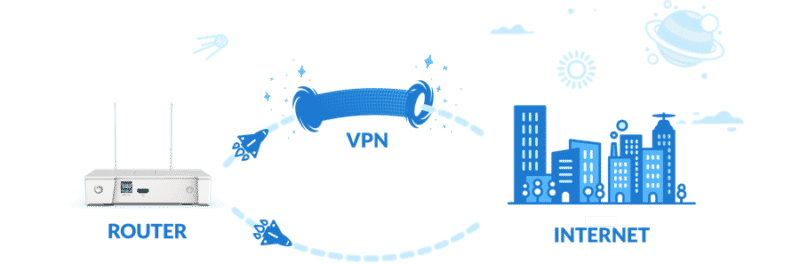
With VILFO Router, this is very easy to do and can be changed quickly if necessary. However, all other devices remain securely connected to the VPN service.
3) Decide directly in the browser of your device whether you want to be connected via VPN!
You can also use a simple browser extension of the VILFO router to connect your device to one of the existing VPN tunnels or exclude it!
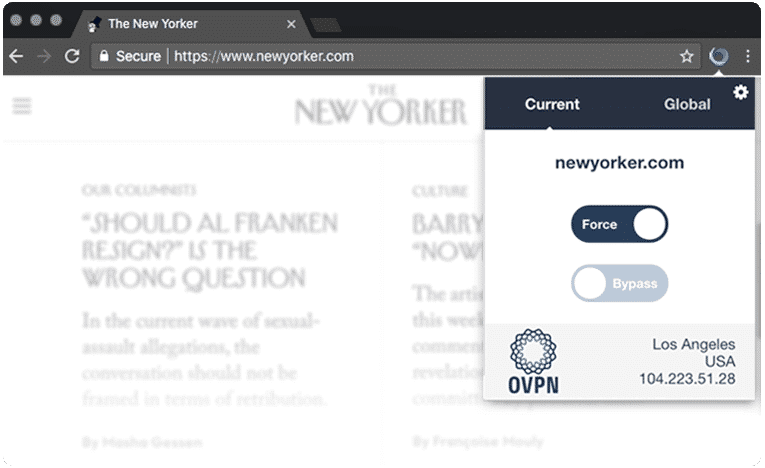
A new Vilfo version, v1.1.5, is available. Vilfo devices are updated automatically unless automatic updating has been disabled. In this case, go to ‘System’ and click on ‘Update’. This version contains several bug fixes and improvements.
Multiple VPN connections at the same time
We have several VPN services running at the same time. And, for example, a second home is also integrated. Depending on the device, we now decide which device should use which VPN or location.
Parental overview and control of the children
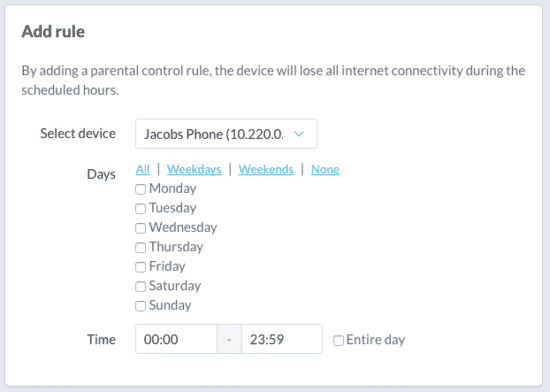
In the parents’ overview, the devices used by the children can be restricted according to time or simply their usage behaviour can be overviewed. These functions can help prevent young people from also having unrestricted access to the Internet, which most psychologists would consider a problem. In the end, our children are simply still overburdened to be able to decide for themselves what and how long they are active on the Internet.
The intuitive user interface of the VILFO router
Although the operation of the router is only in English throughout, it has been designed and sorted in a very user-friendly way. Even people who have little knowledge of English will be able to find their way around very quickly and will be able to create and implement complex processes such as “Routing individual devices past the VPN” in just a few minutes.
Notifications and mobile access
One of the really convenient elements of the software is that you can always get a picture of the router’s status through various types of notifications and statistics, even when you are on the move. You don’t always have to sit directly at your PC at home, but can also confidently monitor the essential functions on mobile devices.
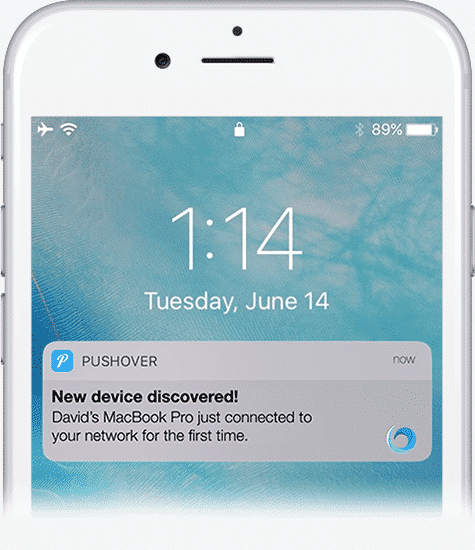
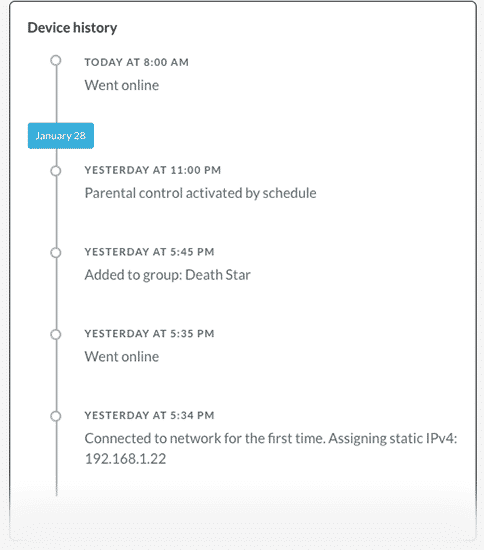
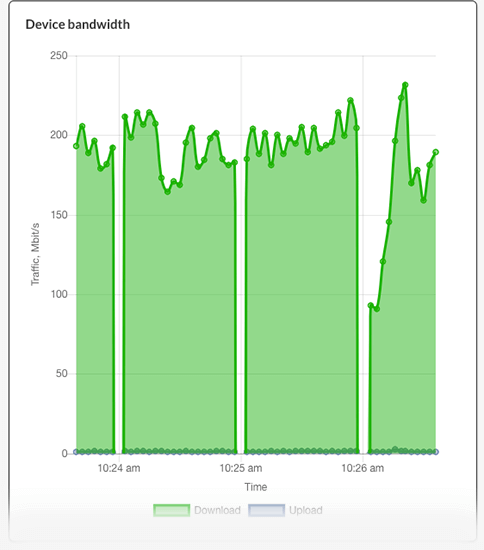
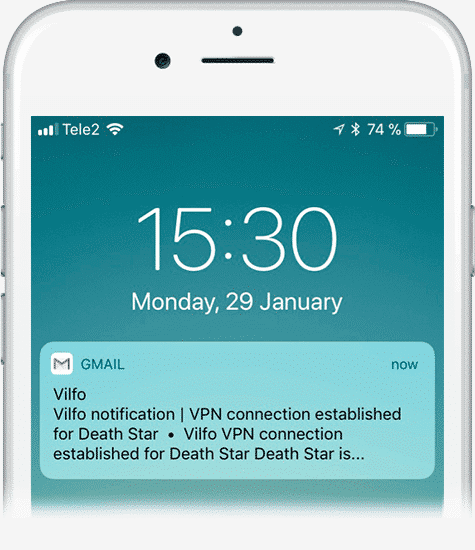
Pre-installed VPN providers
Due to the ready integration of many common VPN services into the router, users of these services only need to enter the user name/password and can then already select and use all the functions and connections offered by the services. This makes commissioning easier, but above all, it also makes it easier to select other VPN locations and functions that these providers make available.
Using the OpenVPN protocol, however, many other VPN services can be used in addition to the pre-installed providers. Of course, we have already provided the list of recommended VPN providers for routers.
Erstellt am: 26. October 2022

